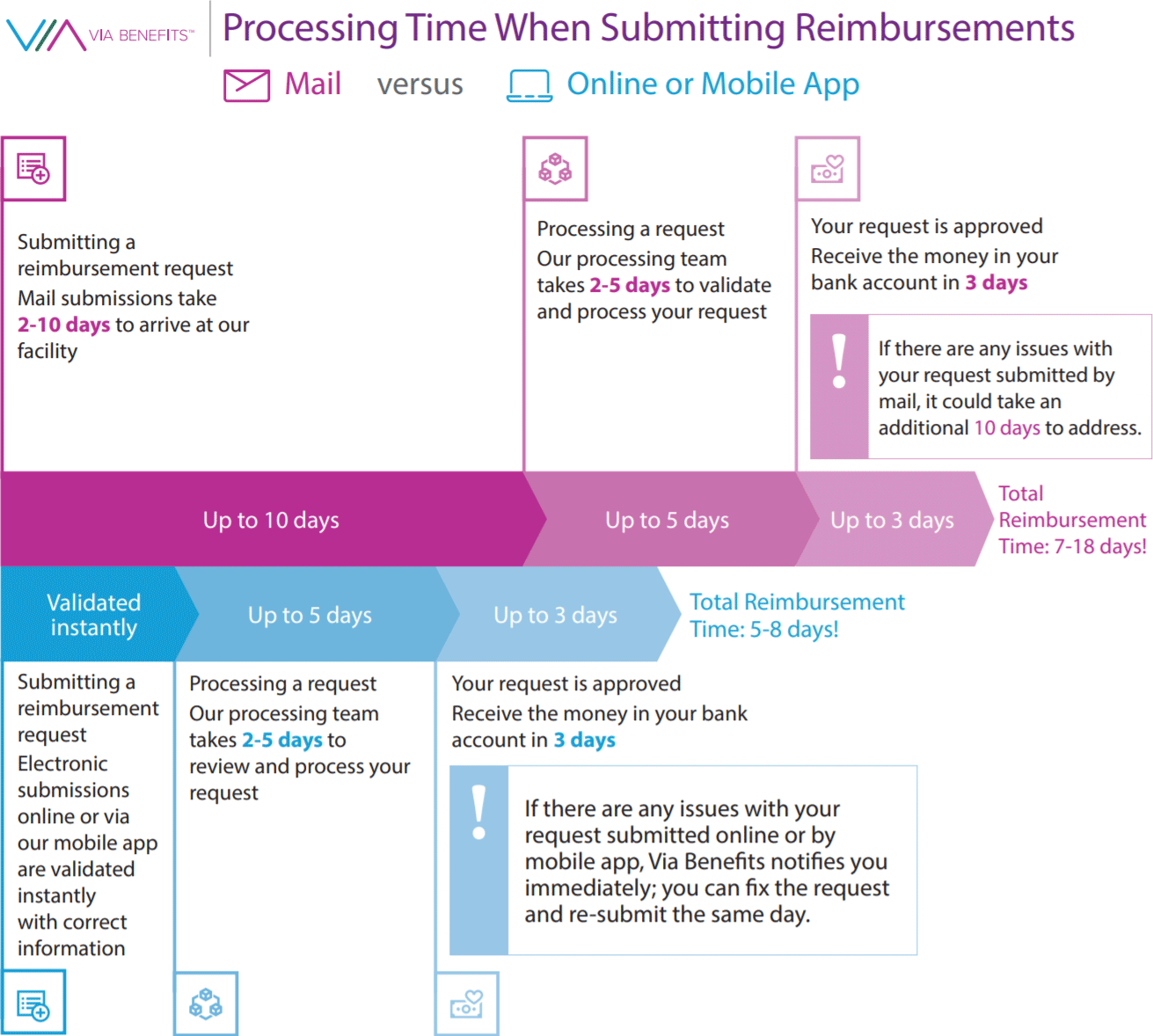How will I get reimbursed for my health care expenses?
OPERS provides eligible benefit recipients with a Health Reimbursement Arrangement (HRA). An HRA is an account funded by OPERS that provides tax-free reimbursement for qualified medical expenses such as monthly post-tax insurance premiums, deductibles, co-insurance, and copays incurred by eligible benefit recipients and their dependents.
Via Benefits administers the HRA. This means they review and process reimbursement requests and release the money from the HRA into your personal bank account. To be reimbursed for qualified medical expenses, you must submit a request for reimbursement including supporting documentation to Via Benefits for them to approve and issue a reimbursement. For some expenses, you may be able to set up automatic reimbursementor Express Reimbursement, which allows you to receive reimbursements without submitting a request. Via Benefits will deduct a monthly fee of $2.60 to administer the HRA.
Expenses are determined eligible for reimbursement based on IRS guidelines. (link opens in new tab) Reimbursements for qualified medical expenses are not taxable income and are not reported on any tax form.

Open vs. closed HRA
The OPERS HRA for Pre-Medicare benefit recipients is an open HRA. An "open HRA" means that benefit recipients can receive monthly deposits into their HRA and use the funds to be reimbursed for qualifying expenses even if they don't use the OPERS Connector to enroll in a medical plan.
The OPERS HRA for Medicare benefit recipients is a closed HRA. A "closed HRA" means that Medicare eligible benefit recipients must be enrolled in a Medicare medical plan through the OPERS Connector to receive monthly HRA deposits from OPERS. Each year thousands of seniors are misled into purchasing fraudulent Medicare plans or Medicare plans that don't live up to what was promised. Using Via Benefits ensures that you will receive unbiased support in selecting a Medicare plan that best suits your individual needs.
Getting reimbursed for qualified medical expenses
Once you begin receiving HRA deposits, Via Benefits will provide a Getting Reimbursed Guide (link opens in new tab) containing more details. The guide will include instructions for managing your account, how to submit expenses for reimbursement, how to set up automatic premium reimbursement, and a list of eligible expenses. You can find additional educational resources on opers.org under the "Retired Members" menu by selecting "Education Resources". OPERS also offers a How to use your HRA webinar. Visit the Member Education Center to register or watch a recorded presentation.
Via Benefits Website or Mobile App
The quickest and easiest way to manage your HRA is to use the Via Benefits website or mobile app. You'll receive your reimbursements faster since they can begin processing your request right away rather than waiting to receive your request in the mail.
Create your online account:
- Go to marketplace.viabenefits.com/opers (link opens in new tab) and select Register at the top of the page
- Under Create an account, provide all the information requested and follow the onscreen directions.
Access and manage your online account:
Once you've signed in, you'll want to go to the Funds & Reimbursement section. Here you can see your contribution amount, your total available balance and your reimbursement and contribution history.
You'll also find links to submit your expenses online. Just follow these steps.
- Select View Accounts under Funds & Reimbursements
- Select Reimbursement Center
- This will open your Dashboard providing a snapshot of your account
Once signed in to your account, you can:
- Set up Direct Deposit
- Learn how to prepare your reimbursement requests
- Submit your reimbursement requests
- Track your reimbursement requests